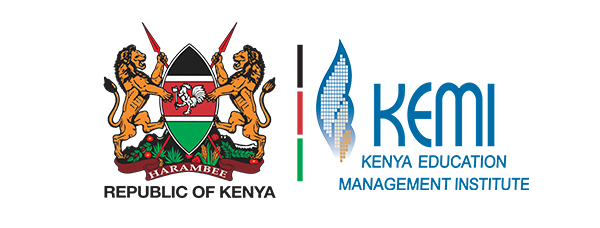Please Follow the steps below to register for our Courses
Steps:
1. Go to our KEMI Payment Portal
2. Log in to the payment portal with your e-citizen Credentials
3. Click New trainee and enter your TSC NO/PF NO (Mandatory)
4. Fill the form step 1 to 3 ensuring you have entered the correct details (Please verify that your names are correct.)
5. Proceed with payment
Nb: When you choose Mpesa you are given two options. If option one fails scroll down and use the second option
6. Submit the filled form ( This is mandatory )
NB: Incase you don’t have an eCitizen account, Please follow this link to create the eCitizen account